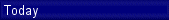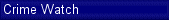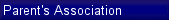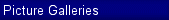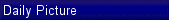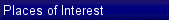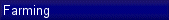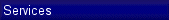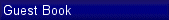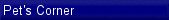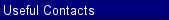Your mouse is your greatest friend when browsing an internet site because it allows you to make choices and move to other places or select items like photographs etc.
The appearance of the mouse on the screen will change automatically depending on where it is on the screen.
When it looks like a hand it means that it is directly over a 'link' and if the left mouse button is pressed something will happen on the screen or, more likely, the visitor will be brought to a different place in the same page, to a different page or even to a different web site depending on what the link is linked to.
Remember, you'll know when you've found a link, because your mouse will look like a hand with a pointing finger.
When you want to return to the Ballintotis website you must:
1. If the new website has opened in a new window, close the window or
2. If the new website has replaced the Ballintotis website in the same window, click the 'Back' button (see below) as often as necessary until the Ballintotis website reappears.
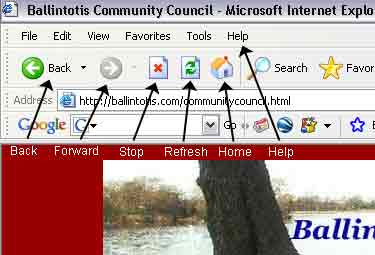
The 'Back' button brings you back a page at a time with every click.
The 'Forward' button brings you forward a page at a time with every click.
The 'Stop' button stops a page loading. This is useful if a page takes a long time to load.
Clicking the 'Refresh' button ensures you always see the latest version of the web-page on view.
Clicking the 'Home' button opens the web page that is set as the 'Home Page' on the user's computer. To make 'ballintotis.com' your home page, click on the link at the bottom right of most pages.
The 'Help' menu provides all the information to make your Internet browsing easy and enjoyable.

This is the 'Homepage' of www.ballintotis.com. The welcome message appears in both the Irish and English languages. Move your mouse over the Irish flag to see the Irish version.
Moving your mouse over the map of Ireland causes a larger map of Ireland to appear indicating where Ballintotis is situated.
Clicking on 'ENTER OUR SITE' or the banner on the home page will bring the visitor to the 'Ballintotis Community Council' page.
Each page of the web site contains similar features:

The banner on every page, for instance, when clicked, will bring the visitor to the 'Ballintotis Community Council' page.
Clicking on the Newspaper will bring the visitor directly to the 'News' page.
A marquee message appears underneath the banner on most pages and this will carry current snippets of news etc. which will scroll continuously from right to left.
This is an example of one of the pages in the site.
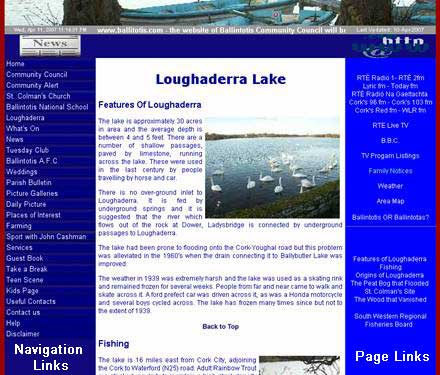
The left side contains Navigation Links containing the names of the various pages in the site. When one of these is clicked with the left mouse button, the visitor will be brought to that page.
The right side of each page contains 'page links'. Some of these pages are within the site and more are in the World Wide Web. The ones at the top are the same in each page and contain links to various radio and television stations, weather forecast, family notices etc.
NOTE: Unless you have a broadband internet connection, you are unlikely to have good radio or TV reception.
The links below the line on the right hand side vary between pages.
The bottom of most pages looks like the picture below. Clicking on the picture of the workman will bring the visitor to the 'Services' page which contains advertisements of various service providers.
Clicking on the envelope on the right causes the visitor's e-mail program to launch with a new, blank, message window, already addressed to postmaster@ballintotis.com allowing the visitor to send an e-mail.
NOTE: This function will only work when the visitor already has an e-mail account set up on an e-mail program like Microsoft® Outlook® or Microsoft® Outlook Express® etc.
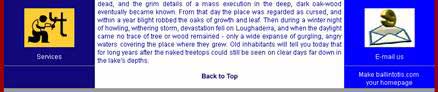
Clicking on 'Make ballintotis.com your homepage' will allow the visitor to make the homepage of this site, the visitor's homepage. Opting for this means that everytime the visitor launches the internet browser, the ballintotis.com homepage will appear automatically.
NOTE: This feature may not work with all browsers.
The time and date shown at the top left of most pages is sourced from the visitor's computer. So if the date and/or time is/are incorrect - reset your computer's time/date settings.
It is very important to know that there are dangers associated with the internet also. Therefore, always keep your anti-virus software up-to-date and keep yourself up-to-date also by keeping abreast of current safety guidelines for internet use. Links to web sites with this important information can be found on the top, right hand side of this page. There are many other similar sites also, so stay informed.
In particular, be vigilant if you are asked to disclose private details - either personal or financial and always monitor your children's use of the internet.
This is just a taster for some of the many things there are to be known about 'surfing' the internet. However the best way to learn, as ever, is by doing so happy surfing.
Click to Comment
RTÉ Radio 1- RTÉ 2fm
Lyric fm - Today fm
RTÉ Radió Na Gaeltachta
Cork's 96 fm -
Cork's 103 fm
Cork's Red fm - WLR fm
Weather
Area Map
Ballintotis OR Ballintotas?
On This Page
The Mouse
Leaving Our Site
Some very useful Buttons
www.ballintotis.com
Features
Time and Date
Your Safety
Sites regarding Your
Safety On The Web
makeITsecure
Safecard
Internet Advisory Board Ireland
National Centre for Technology in Education (N.C.T.E.)

Services

E-mail us